JiJi Active Directory Reports retrieves and reports information efficiently from the active directory thereby hiding the complexities of the native Active Directory reporting tools. JiJi Active Directory Reports can generate reports to help organizations gather information for regulatory audits including SOX/PCI audits.
Some of the out of box Active Directory Reports are
♦ Inactive Users Report
♦ Group Membership Report
♦ AD Object Permission Report
♦ True Last Logon Users Report
♦ Groups without Any Members Report
♦ Fine Grained Password Policy Report
Main features of JiJi Active Directory Reports are
♦ Scheduling
♦ Sort Reports
♦ BulkReport Generation
♦ Export Report to PDF / Excel / CSV / HTML
♦ Search Report Result
♦ Print Report
♦ Powershell Scripting
Active Directory Reports Demo
Active Directory User Reports
* User Account Status Reports
* Change Reports
* Group Membership Reports
* User General Reports
* Share Information Reports
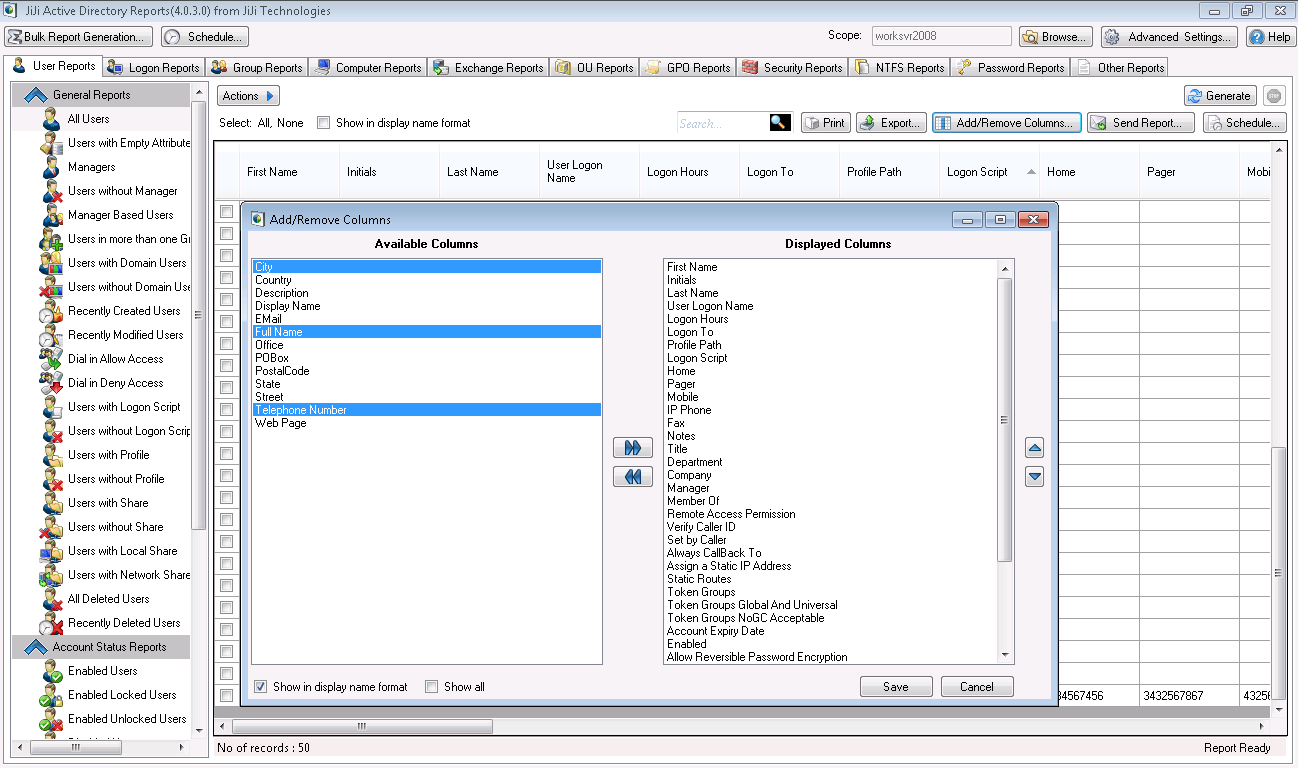
Active Directory Logon Reports
* User Last Logon Reports
* Inactive Users Reports
* Users Based on Logon Hours Reports
* Users Other Logon Reports
Active Directory Group Reports
* Group Members Report
* Security Groups Report
* Distribution Groups Report
* Groups with/without Members Report
* Group Report based on Scope and Type
* Top Big Groups Report
* Managed/UnManaged Groups Report
* Deleted Groups Report

Active Directory Computer Reports
* Inactive Computers Report
* Disabled Computers Report
* Domain Controllers Report
* WorkStation Report
* OS Based Report
* Recently Modified Computer Report
* Deleted Computer Report
* Computers Trusted For Delegation Report

Active Directory Exchange Reports
* Distribution List Members Report
* Non Distribution List Members Report
* Mail Enabled User Report
* Mailbox Enabled User Report
* Category of Active Directory Exchange Reports

Active Directory GPO Reports
* Frequently Modified GPO Reports
* Disabled and Unused GPO Reports
* Linked GPO Reports
* General GPO Reports

Active Directory OU Reports
* All OU Reports
* Recently Created OU Reports
* Recently Modified OU Reports
* Deleted OU Reports
* Empty OU Reports
* Blocked Inheritance OU Reports
* GPO Linked Reports

Active Directory Security Reports
* Non-Inheritable Objects
* Users/Groups with Full Control
* Users/Groups with Any Control
* Object Permissions

Active Directory NTFS Reports
* Non-Inheritable Folders/Files
* Users/Groups with Full Control over Files/Folders
* Users/Groups with Any Control over Files/Folders
* File/Folder Permissions for Active Directory Objects

Active Directory Password Reports
* Fine Grained Password Policy Report
* Default Password Policy Report
* Resultant Password Policy Report
* Password Expiration Report
* Other Password Report
Active Directory Reports are more then
* Account Lockout Policy Report
* Contact Report
* Printer Report
* Custom Report
AD SOX Compliance Report
* Overview
System Requirements
1 Dot Net Framework 3.5.
2 Windows Active Directory Domain setup.
3 Supports up to Microsoft Windows 7 and Microsoft Windows 2008 R2 systems.
4 Both x86 & x64 platforms are supported.
